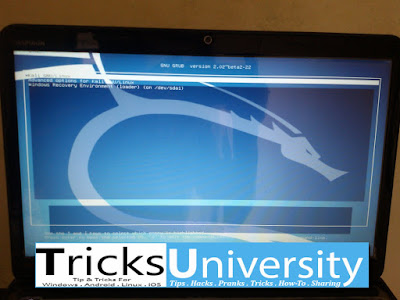how to dual boot kali linux with windows 10 7 8.1 trick guide working safe without losing/formatting the harddisk 2016
Hello Friends, I'm back with new Linux Guide which is How to Install Kali Linux Dual Boot with Windows without losing old OS and Data. Follow the steps and install Linux Kali safely. If any problem get help from screenshots.
any Query/Question/Problem comment below. I will try my best to solve.
Also read Dual Boot Ubuntu And Windows10
What is Kali Linux?
Kali Linux is one of the Best Operating System for Penetration Testing Hacking.- [message]
- Requirement :
- ♦ Easeus Partition Master.
Download here.
♦ Bootable Kali CD or Pen Drive.
How To Create A Bootable USB To Install Any OS ! [Guide]
Before installation Do This .
Step 1 : Start Windows 10. And Install Easeus Partition Master.Step 2 : Open The Easeus Partition Master .Select any partition And Click on resize.
Step 3 : Get Upto 20GB From That partition . And Click on OK.
Step 4 : Now you will see the Unallocated space. Now click on Apply. And Select Yes button.
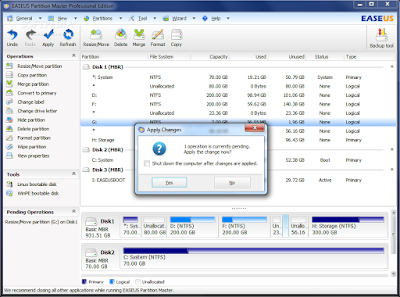
next page to continue...
[next]
Step by Step Guide for Kali Linux installation :
Step 1 : Insert CD/Pen Drive and Restart and boot.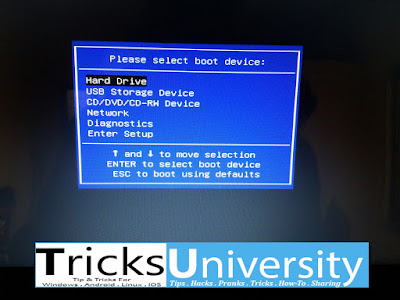
Step 2 : Now Select Graphical install, And select language.
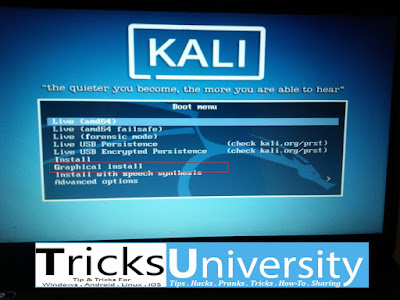
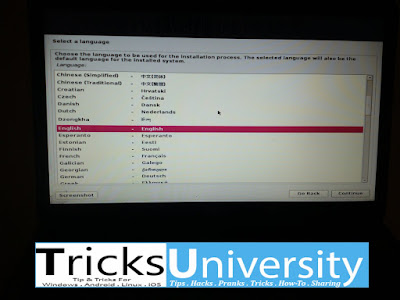
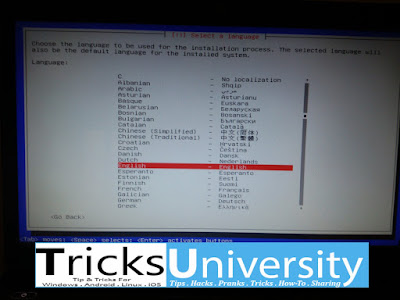
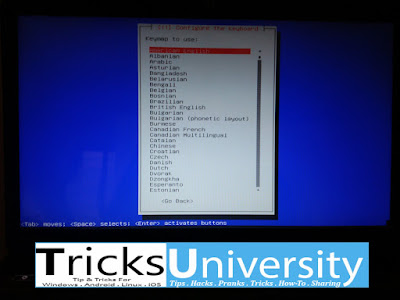
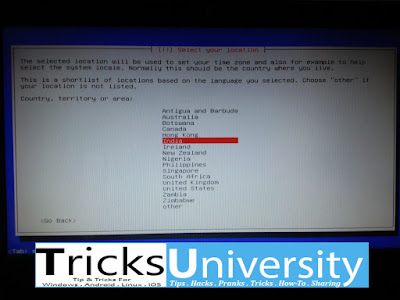
Step 3 : Wait until the installer load from CD/Pen Drive.
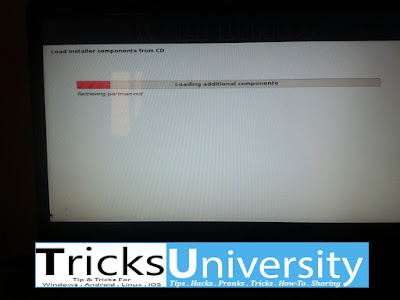
Step 4 : Select bank (1st one), And click on Do not configure Network at this time.
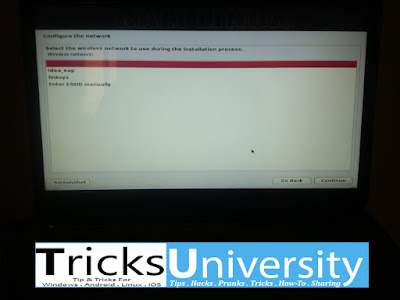
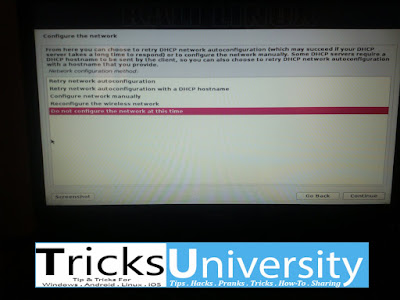
Step 5 : Now Give the host name (Any Name)
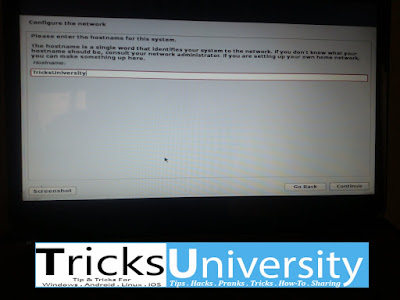
Step 6 : Now Set password For Root.
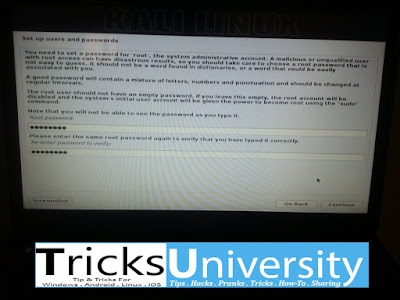
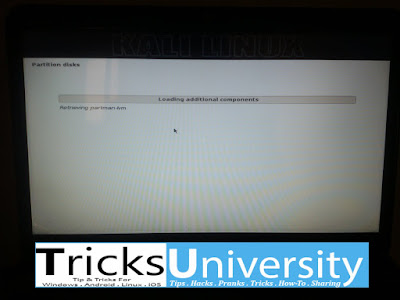
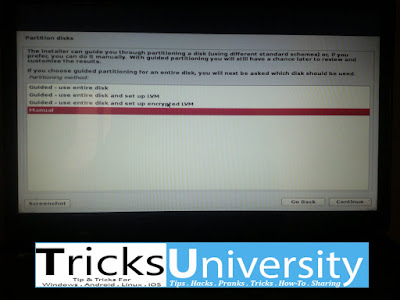
Step 8 : Select Partition where you want to install and Click on Continue and select delete the partition
Step 9 : Click on free space and Create Partition (Size minimum 12Gb). And click on continue.
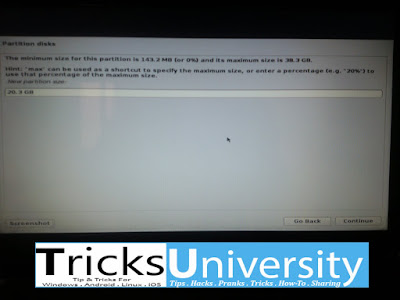
Step 10 : Now Here , Select use as "Ext4". And in the section of Mount Point is "/-the root file system". And select done setting up the partition.
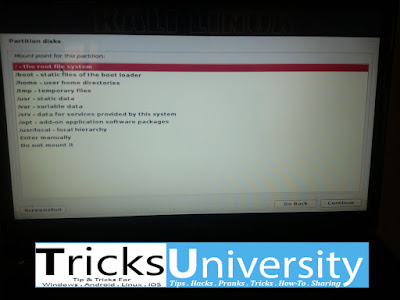
[next]
Step 11 : Now Again click on free space Continue and set size 2Gb.And Select use as "SWAP" And Continue. And select done setting up the partition.
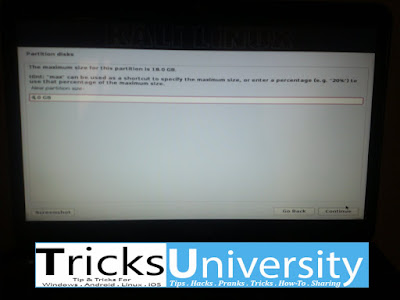
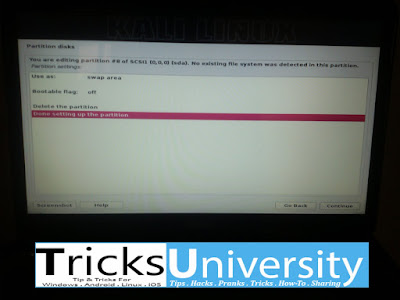
Step 12 : And click on Finish Partitioning and Changes to disk. And click on Continue. And Select yes. Wait until it complete.
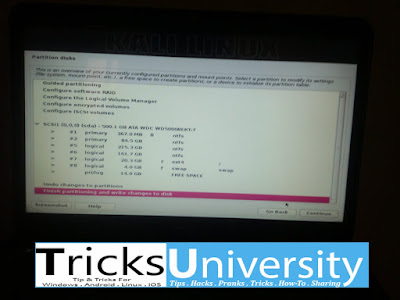
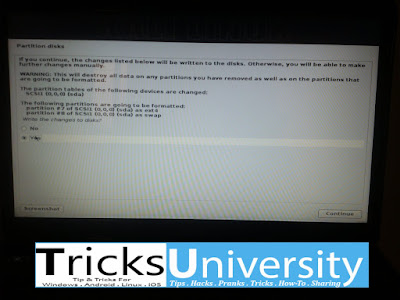
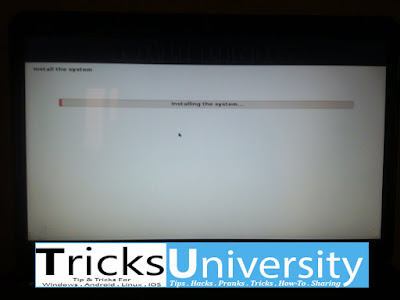
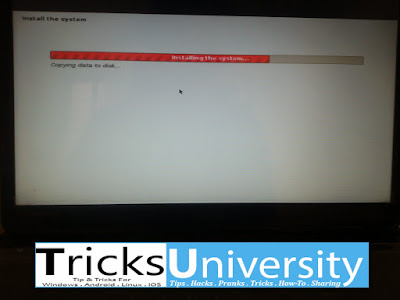
Step 13 : Select No.
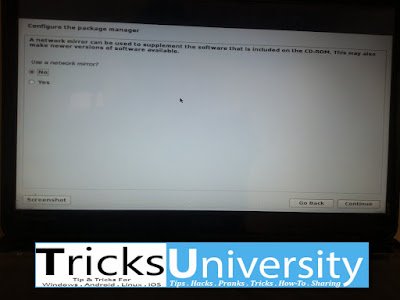
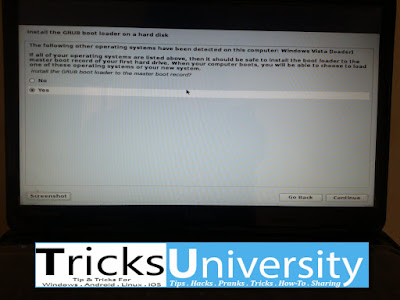
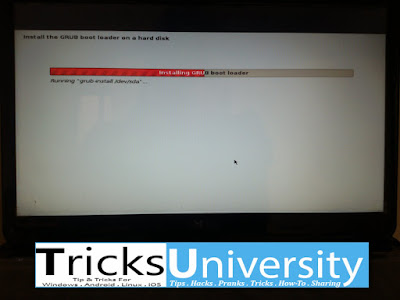
Step 15 : Select second one like "/dev/sda"
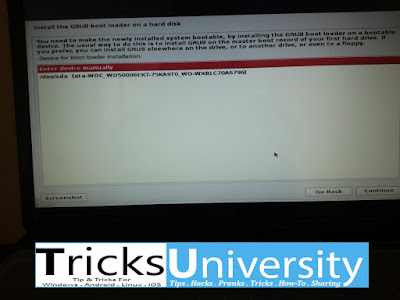
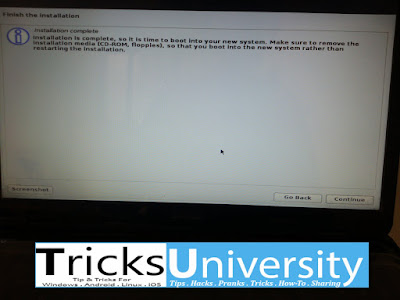
After Starting kali Enter username as root and password [ which you provided during installation.] and login.