Safe partition software download link AOMEI Partition Assistant Standard [PC Tool] 100% working
Hello Friends, When we buy new PC/Laptop we get new hard-disk with some data and few partition, and if we want to change the size of the partition or adding a new partition there is chances of data loss, but now don’t worry try this tool which name is AOMEI Partition Assistant Standard. This is very user friendly and do the work with your data security.
AOMEI Partition Assistant Standard is a FREE disk partition management software which has earned good reputation among worldwide users. It comes with so many powerful features that you can completely control your hard disk and partition. For example, “Extend Partition Wizard” enables you to increase partition size to completely solve low disk space problem, or you can flexibly manage disk space with “Resize Partition”, “Merge Partitions”, “Spilt Partition” and “Copy Partition”.
AOMEI Partition Assistant embeds sector-level data protection technology. Strictly tested by our R&D team, it enables you to realize more safely partitioning operations as you expected. No matter whether your disk style is MBR or GPT and no matter whether your disk is smaller or larger than 2TB, our product is able to help you solve various problem of your disk partition.
AOMEI Partition Assistant Requirements
Supported Technologies
- Improved algorithm to ensure a faster & safer process of moving partition.
- Enhanced data protection technologies to keep data safe.
- Flexible and adjustable drag & drop interface makes the complicated simple.
- Preview any partitioning tasks before applying to the hard disk.
- Provide option to shut down the computer after completing all operations.
Hardware Requirements
- CPU: at least with X86 or compatible CPU with main frequency 500 MHz.
- RAM: equal or larger than 380MB.
- A Microsoft operating system with mouse, keyboard and color monitor.
Supported Operating System
- Windows 10/Windows 8.1/8/Windows 7/Vista/XP
- Windows Server 2012 and 2012 R2
- Windows Server 2008 and 2008 R2
- Windows Server 2003 and 2003 R2
- Windows SBS 2003, 2008, 2011
- Windows 2000 Server and Professional SP4
Supported File Systems
- NTFS
- FAT32/FAT16/FAT12
- exFAT/ReFS *
- Ext2/Ext3/Ext4 *
- Bitlocker, other file systems *
* This file system can’t be re-sized but can move and clone them.
Downloads:
Download Link
Screenshots:
Learn more: http://www.disk-partition.com/


![AOMEI Partition Assistant Standard [PC Tool] AOMEI Partition Assistant Standard [PC Tool]](/wp-content/uploads/2015/08/AOMEI-Partition-tricksuniversity-3.png)
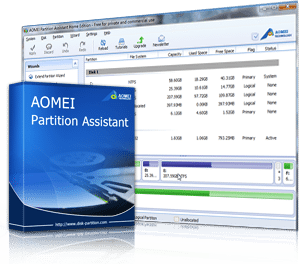
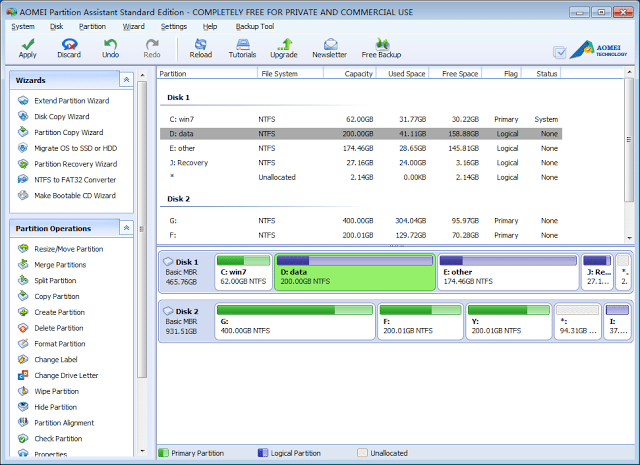
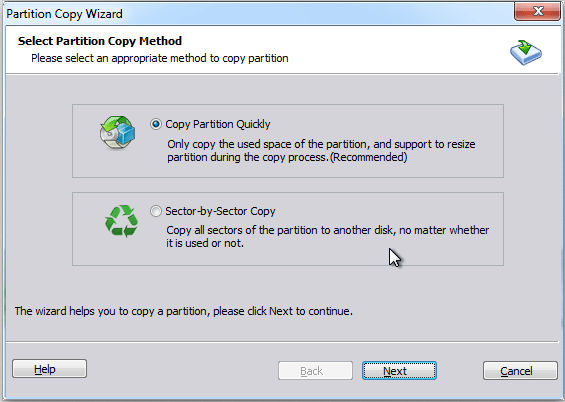
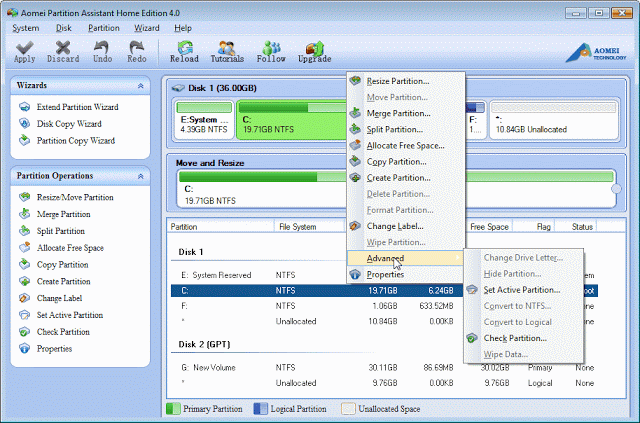
COMMENTS